I’ve been going back and forth between KISSmetrics and Mixpanel for various projects, and I thought my impressions might help others make their own choice.
First of all, what do these products do and why would you need either of them?
Both are live analytics solutions that promise to give you real-time data on your users and help you track what they’re doing on your site. Compared to “classic” analytics that focus on bigger high-level trends, these two services let you zoom in on what’s happening at an individual level.
I’ve singled out KISSmetrics and Mixpanel because they’re the two best-known players in this space (at least to me). But I’m sure that there are a lot other great companies I don’t know about, so let me know if you think I should try out other products too.
Documentation
The first thing you need to look into when considering a new service is whether it has good documentation. I’m happy to say that both services have good documentations which cover most use cases and will quickly get you up and running.
Advantage: Tie
Live Data

Mixpanel’s live stream is the first thing you see
The first thing you want to do once you’ve set up your tracking code is see if it’s actually working.
Both KISSmetrics and Mixpanel include a live view, but I found that KISSmetrics’ implementation took a long time to load, and sometimes didn’t load at all. Mixpanel also has more advanced filters that let you restrict the activity stream to certain events.
Advantage: Mixpanel
User Interface

Mixpanel sports a nicer, more playful UI
Both products have very nice UIs, but I personally liked Mixpanel’s design better. KISSmetrics tries so hard to be helpful that it often overloads the screen with various help dialogs and menus.
Mixpanel has a much more hands-off approach, which I found less overwhelming.
Advantage: Mixpanel
People Tracking

KISSmetrics’ people search is pretty handy
The reason I tried out both these services in the first place is to answer a simple question: what are people doing on my site?
Both products can theoretically give you an answer, but I have to admit KISSmetrics makes it much easier.
For example, you can search for a user’s email and see a list of all the actions they did on your site. As far as I know, Mixpanel does not have a user search function, meaning you can only get this info whenever a user pops up in your activity stream.
Update: Since the original post, Mixpanel have come out with a new tool for tracking what people are doing on your site, as well as extensive user profiles and search. This definitely puts them at least on the same level as KISSMetrics.
Advantage: Tie
API
I’m including this category because I found out KISSmetrics supports a killer feature that Mixpanel doesn’t: URL parameters.
KISSmetrics lets you add a parameter in your URL (i.e. “http://yoursite.com/yourpage?kme=Track+This+Event”) and then automatically logs it without any additional Javascript code. This is very helpful to track clicks on links for example.
But one downside of the KISSmetrics API is that it doesn’t let you add real names or other properties to users. So you’re stuck with emails, IDs, or whatever unique identifier you’re using.
Advantage: KISSmetrics
Update: Real-time
I forgot to mention this initially, but a big difference between both products is that unlike Mixpanel, KISSmetrics is not real-time.
This doesn’t seem to be so much a technical issue as a philosophical one, as KISSmetrics is more about analyzing past data to see trends. Still, having real-time data is always better, if only to debug things.
KISSmetrics does provide a helpful Live view, but it can’t match Mixpanel’s 100% live data on that front.
Advantage: Mixpanel
Update: Email
Since the original article, Mixpanel have come out with Engage, a tool that lets you send automated emails to users who meet specific conditions.
While their automated email capabilities are not as full-featured as dedicated services like Vero yet, it’s certainly another great reason to consider them.
Results
So which one’s the winner? Well, I enjoyed Mixpanel’s look and feel more, but KISSmetrics seems better suited to my current needs. So it’s actually pretty hard for me to pick one…
What I can say is that if you want to really focus on tracking people, then you should probably go with KISSmetrics.
On the other hand, if you’re more interested in tracking trends and applying formulas, then Mixpanel seems to be the way to go.
But to be fair, I feel like both products have a lot of room for improvement. So it’ll be interesting to see how they both evolve.
Update: since Mixpanel have done a lot of progress in tracking what your users are doing on your site, I think it’s only fair to give them the final nod. Although KISSMetrics definitely remains a great product too!
Conclusion
My main conclusion is that the whole process of setting up and trying out different analytics solutions is pretty stupid. You’re basically doing the same setup twice and sending the same data to two different services.
I’d love for someone to centralize all the data, and then dispatch it to various analytics providers. This way you’d only need to set things up once, and then could try out various services without any changes to your codebase. I imagine this could even be done through a client-side Javascript script.
Update: since I originally wrote this post, Segment.io launched to do just that. Take a look, they have a great product.
Anyway, one can always dream… (unless you actually want to build this, in which case let me know!).
And if you want to read more about analytics, this post on the Contrast blog is pretty thorough.

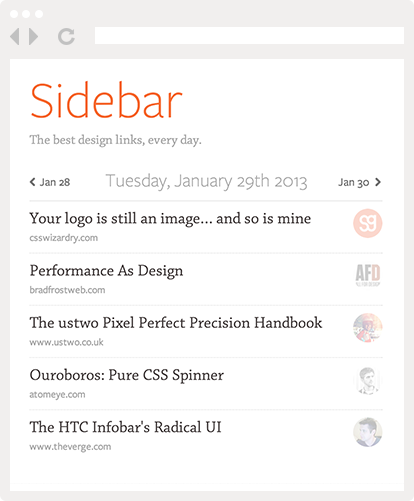
Pingback: KISSmetrics vs Mixpanel – Which is better? | Analytics Impact
Pingback: Getting Started with Mixpanel for Website Analytics | Michael Welburn
Pingback: Saas Foundry | Should you stick with Google Analytics for your SaaS?