Six months ago, I published an eBook about user interface design, and to my surprise that book brought in almost $10,000 in sales in a month.
I used to feel pretty good about myself, until I found out about Nathan Barry. Nathan published a design eBook too, but not only did he make more than twice as much as me, he also did it in half the time!
I thought I probably could learn a thing or two from him, so I asked Nathan to share his experiences with me in a podcast. We ended up talking for almost two hours about how to write, market, and sell an eBook.
Nathan is also working on a Designing with CSS3 video course. If you hate Photoshop but still want to learn how to produce high-quality designs, you should definitely check it out!
You can listen to the podcast here (or download it as an mp3), and you’ll also find a complete transcript below.
And of course, you can also join the discussion on Hacker News.
In this first part of the podcast, you’ll learn about:
- [link] How to come up with an idea, and how to validate it to make sure it’s commercially viable.
- [link] How to write consistently and make sure you don’t get stuck halfway.
- [link] Which software to use to write and publish your book.
- [link] How to price your eBook, and the results we had with two completely opposite pricing strategies.
- [link] How to manage purchases and downloads using a digital delivery service, and which one is the best.
The podcast transcript follows:
Sacha Greif: Hi. I’m with Nathan Barry, who wrote a book about app design called “The App Design Handbook”. I’m going to let him introduce himself and the book first.
Nathan Barry: Hey guys, I’m Nathan Barry. I’m glad to be here talking with you. I wrote a book called “The App Design Handbook“. It came out three weeks ago, and I just want to share everything that I’ve learned about writing and selling that book.
Yeah, so Sacha, why don’t you say a little bit more about your background?
Sacha: My background is basically freelance designer. I’ve worked with many companies, mostly startups. I’ve worked with Hipmunk, I’ve worked with RubyMotion, Intercom and other companies.
I also started blogging a couple years ago, and about six months ago I wrote an eBook called “Step by Step UI Design”, which was fairly successful. We’ll talk about numbers and all that later, but it did pretty well.
Nathan: Yeah. I want to jump in really quick and say that the posts that you wrote related to your book were part of what inspired me to actually write mine.
Sacha: Oh, really?
Nathan: I’d been playing around with the content had some rough things in place, but reading your post was what I guess was the kick that I needed to actually dive into writing. Thank you for that, thank you for sharing the numbers, and I’m glad we’re talking today.
Sacha: I had no idea! That’s pretty cool!
Coming Up With An Idea, And Making Sure It’s Good
Nathan: Yeah, so let’s jump in. Where did you start with the idea for your book?
Sacha: Yeah, so just to sum up, the topic for this podcast is eBooks, writing eBooks, and basically eBooks for designers. How you can go about getting the idea, writing it, promoting it, and all the strategy around that.
Let’s start with the idea. A lot of people ask how you get the idea. I think, first of all, you have to write about what you know. There might be some great eBook ideas out there that will sell a lot, but if it’s not what you know, if you don’t have the skills to back that up, then it won’t work.
I naturally wrote about user interface design, because that’s what I know. The other factor in choosing that topic is I thought it wasn’t very well covered by other eBooks, blogs or hard cover books. There are a lot of books about design and web design, but user interface design is a niche.
Not only is it not well covered, but it also appeals to people who might not be designers. Like programmers, people who are launching their app or their startup. So it was a combination of both an idea that hadn’t been done too much, and also a market that wasn’t being targeted by design books.
Nathan: Yeah. I like how your book is really approachable and straightforward, and dives right into practical and applicable design advice. I started with basically the same thing of what do I know I know about designing iPhone applications. I have three of my own applications in the App Store and have designed quite a few others for other people. I just set up to start teaching about that and it went well.
What comes next after getting the idea in places to validate whether or not people care about it. In my case, I know that app design is a trendy topic, but what I did to really validate it is put up a landing page and said, “Here’s basically what the book will include.” The landing page was really simple and had an email sign-up form.
I didn’t get a lot of traffic to it, but 100 email addresses, within the first week or two, was enough for me to say, “OK. There’s enough demand to move forward and writing it.”
Sacha: Yeah. I need to confess something. It’s that I do not any validation of my ideas. Of course, if I write another book, I would do things very differently, but as for that first book, basically the validation was putting it up and launching it.
Nathan: Yeah. Obviously that worked as well.
Sacha: Yeah. I think it’s better if you get validation, but it’s still better to do it rather than just do nothing and be there, doubting yourself and doubting the idea.
Even if you share your idea with people and they say, “Hey, it’s not that good of an idea,” or other people have done it, you will learn a lot more by putting out a bad book or a book about something anybody cares than by not putting out a book at all. Sometimes you just need to take that first step.
Nathan: Right. I think that it’s really important that you start with something that’s small enough that it would be OK if you fail. Like if we were to have worked on your books for nine months, put them out there, and it was a failure, that would be horrible. [laughs] But if you work on it for a couple of weeks… I worked on mine for just over three months, part-time, it wasn’t my full focus. That was an amount of time that I was OK with investing if it failed.
Sacha: If you’re happy with the book, and you think it really brings value to people, even if it’s not a commercial success right away, you still achieved something, and there are a lot of other ways to make that book work for you. I think you should start small and be confident that what you’re doing is useful and valuable.
Nathan: The other thing is, even if your book doesn’t make any money, it will do a huge amount to increase your personal brand, your credibility.
Sacha: Oh, yes.
Nathan: Traffic to my blog doubled. My Twitter followers went from very few to double that, you know? [laughs] The amount it does to increase your credibility is just absolutely huge.
Sacha: Yes, so I would say that the first step is forgetting about whether it will be successful or if it will bring you money, all that. Just focus on writing something good, that’s the first step, really.
Writing The Book
Nathan: I was going to talk about writing consistently. How long did it take you to write your book?
Sacha: It’s a little bit different from most books, because my book is about user interface design, and I wrote the book at the same time as I was actually designing the interface the book is about. Altogether both doing the design and writing the book took me about a couple weeks, I think three weeks. Probably the first week was spent designing, the second week still designing and I started writing, and the last week was just writing.
Nathan: OK, yes, but we should just for everybody listening say that your book is much shorter. It’s like, 40 pages or so?
Sacha: Yes, 40 pages.
Nathan: Mine, I went a little bit longer. The book itself is 125 pages, and then I wrote some other content to go with it that was longer as well. It took me I think, like I said earlier, just over three months from actually getting started writing to publishing the book.
Sacha: That’s actually still really fast. When you compare that to the time people take to write real books… Not that yours is not a real book, but… [laughs]
Nathan: Right, exactly. No, I know what you mean.
Sacha: Three months is really fast, too.
Nathan: Yes. I want to talk about one thing that I did to write consistently was like any good app developer, I wrote an iPhone app called Commit. Basically with Commit the idea is, if you want to get good at something you should do it every single day. This application, you put in a commitment, so mine was, I will write 1,000 words a day.

A productivity technique apparently inspired by Jerry Seinfeld
Then every day that you do it, you hit the big orange button that says yes, I wrote 1,000 words, and then it keeps track of your sequence. I’m actually up to, I believe, 68 days in a row of writing 1,000 words a day. That’s how I forced myself to write consistently.
Basically, after I got two weeks it was like, OK, you’ve written 14 days in a row. Doing it one more day is not that hard. As this chain built on itself, I got to the point where now I just write 1,000 words every day, and it’s pretty easy. It was really, really hard at the beginning, but now I can do it without too much effort.
Sacha: But I think one thing that’s very important, too, is you have to make time for writing those words. If you’re coming back from work at 9:00 pm and you’re exhausted and you just have so much stuff going on, you’re not going to write those words. Or you’re going to write them at 6:00 am and it will be crap because you’re not focused and you don’t enjoy doing it.
What I did personally is, I wrote that book at a time where I could focus only on that book. You know, I wasn’t distracted by freelance work or other projects. I just sat down and did that for two or three weeks straight.
Nathan: Yes, that’s a really good way to go.
Sacha: Of course, you can’t always do that, but at least set aside one hour, two hours a day and pick a time where you know you’re not going to be stressed out by other priorities.
Nathan: Right. I think the worst thing that you could do for actually finishing a project is to start working on it, and then work on sporadically. I worked on it consistently, an hour or a couple hours a day. You worked on it, consistently focused, for a shorter number of days.
What I think people should really avoid doing is working on it an hour here and then three weeks later, putting in a big five-hour spurt and then waiting several days before doing anything else… Just whatever method you choose, be really consistent.
Sacha: Yeah. Because the problem with not being consistent is, you’re going to drop the book for like three weeks, and when you come back to it, you’ll be like, “Oh, what’s that? It’s crap. Why did I write this?”
Nathan: Yeah. That’s exactly right.
Picking The Right Software
Sacha: When you write consistently, at least you won’t be so critical, because there’s continuity. I think that’s important. Also, a question that I get a lot is, what software I used for the eBook.
Nathan: Yeah, I think I actually asked you this question on Twitter when I was trying to figure out what software to use.
Sacha: I asked on Twitter as well…
Nathan: [laughs]
Sacha: … when I was figuring it out. I used Pages. Just the Apple app, Pages. It’s just like Word, just a standard word processor, but it worked well enough. They even has an option to export to ePub, which is useful. What about you? What did you use?
Nathan: I used iBooks Author, which is specifically designed to create eBooks. When it first came out back in, I think, January, I downloaded it, and it looked really cool. But I didn’t do anything with it, because their license said that whatever you create with iBooks Author can only be sold through the iBookstore.
Sacha: Oh.
Nathan: That’s a horrible license…
Sacha: Yeah.
Nathan: And you can’t do anything with that. I wrote it off entirely and didn’t look back, really, until months later. I had my book most of the way written in plain-text form and was looking to format it and was going through all these programs… Pages, InDesign.
I talked to other people who wrote it in HTML and CSS and then generated that into a PDF, that was a pretty popular way to go. I didn’t quite like all of those options. I was really leaning towards Pages. Then I took one more look at iBooks Author, just like “I really wish I could do this”, and found out that a month or two earlier, they had changed the license quietly.
Sacha: OK.
Nathan: So that you could now sell PDFs or whatever else, however you wanted. It was just the actual iBooks file that you could only sell in the App Store. That was a perfectly acceptable license, and I used that to design and format my book. I’m really, really happy with it. It made the whole design and layout process just a lot of fun.
Using that software really made me want to write more books, so I highly recommend it.
Sacha: That’s important. My worry was writing it in HTML or CSS or whatever… It’s such a hassle that it doesn’t make you want to write, because you’re like, “Oh, I have to deal with the formatting, generating the ePub, and do this and do that.” I think it’s important to, first of all, make time for writing and also, have a nice writing environment.
Nathan: Yes. That’s very true. I would say that I wrote my book separately. I didn’t write it in iBooks Author. I wrote it in a program called Scrivener.
I think I’m saying that correctly. It’s really nice for just throwing down a lot of thoughts, and then it helps you organize them. I think it’s $40 software or something like that. But I really like it. Then later I brought it over to iBooks Author when I was ready to do all the layout and design.
I would say that iBooks Author isn’t perfect for exporting to PDFs. The way it handles things with the cover image and things like that isn’t great. All I did was, after I exported the PDF, trimmed off the pages that I didn’t like and replaced them with a new cover that I designed in Photoshop.
[Sacha’s Note: I personally also like Writer a lot, especially for writing on the go on my iPad]
Sacha: Right.
Nathan: It’s really easy to work around those things, though.
Sacha: Did you create Kindle versions or iPad versions?
Nathan: I have not, and I was convinced that I was going to, because I thought, “Oh, I’m coming right down to the launch. I haven’t done this yet.
I’ll just tell people that it’ll be out in two weeks or something.” But I happened to not mention that to anybody. I figured I’d tell people when they asked for it. No one has asked for it. I guess I’m not going to make it.
Sacha: It’s funny, because I’m in a really similar situation, actually. When I did the landing page, I have icons for the PDF format, PSD, because I’m giving up some Photoshop files, and I also have the icons for ePub, because I figured, “Yeah, I’ll just hit that ‘Export to ePub’ button and that’s it.”
I did that, but the export… the formatting was a little off, and it didn’t look as nice. I thought, “Yeah, I’ll deal with that later.” I went without it, and up to now I still haven’t…Well, I think I have the ePub file sitting on my hard drive somewhere, but, yeah.
Nathan: No one’s requested it. Yeah, that’s what I’ve had as well.
Sacha: I’m probably missing out on some revenue from the Kindle store, Amazon and stuff, but…
Nathan: Right. I think with our focus of books on design, where we really want to be able to lay out text lined up nicely with the images, and things like that, PDF just works really well. We both just sold through our own sites. I think we both could have more revenue by using the iBooks store or Amazon or others, but it takes more work. I like working on the parts that have the most payoff and are the most fun.
Sacha: Yeah, I think one thing that’s going to come up a lot in this discussion is that you can’t do everything. There’s so much aspects to selling, creating, marketing an eBook that it’s impossible for one person to do everything. You have to choose what you value, what’s fun, or what’s effective.
Pricing Strategy
Nathan: Yeah. Let’s talk about pricing. You and I came in at exact opposite ends of the spectrum on pricing.
Sacha: Right.
Nathan: I think it has some really interesting implications. There are reasons to go both ways. I’m strongly considering coming out with my next product, a simpler product, at a really low price. But why don’t you jump in and just explain your pricing and how that worked out?
Sacha: OK, so my pricing was pretty low. When I launched the book, I sold it for $3. The Deluxe version, with the PSD was $6. Since then, I have increased the prices a bit, to $6 for the regular, and $12 for the one with PSDs, but it’s still very low compared to most other designing books.
The main reason why those prices are low is because I wasn’t sure if people would buy. It’s that simple, and it’s not a good reason at all. If you listen to me or Nathan or Brennan Dunn, who also came out with an eBook, everybody’s going to tell you, “Yeah, you have to charge a lot because people will value your book more if it costs more.”
It’s true, but the fact is at that time I had no clue if people would respond well. I just figured if it doesn’t cost that much there’s a bigger chance that it can be an impulse buy. People won’t spend hours debating should they buy it, should they not buy it. They will just click and buy, and hopefully they will like it. That was the main impulse, which again is not…
Nathan: Right. There were a lot of comments on Hacker News that I saw of people saying, “You know, I really loved the pricing, because I could look at that and go, ‘$3? Absolutely.'” Then they’d see an option for $6 for the PSD and the deluxe version, and they would upgrade immediately. It was just a simple, quick impulse buy.
Something else that’s really important about that is the number of customers that you have. I have 300 some customers, and you have how many?
Sacha: Since the launch, which was about six months ago, I have had almost 8,000 [Edit: sorry, made a mistake while recording, it’s actually closer to 4,000] customers. Yeah, that’s a lot.
Nathan: Yes, that’s a ton.
Sacha: Can you talk about how much you made?
Nathan: Yeah. The book came out two and a half weeks ago on September 4th, and we’re recording this on the 21st. Right now I’m up to $22,680 in total revenue. I’ll just dive into my pricing, because I took the exact opposite approach.
First, I should say there’s a ton of content in here, so I started out with three different packages. The base package, I priced at $29 for… I did a launch day sale, so the first 24 hours the prices were lower.
$29 for the base package, and then $59 for the middle package. The middle package had the book, code templates, a bunch of video tutorials, and some more things like that. Then I did 129 for the highest package, and that one included a bunch of Xcode templates, lots of code samples, and everything in the previous packages.
I’ll break down the revenue really quick. As of right now, the base package has 181 sales for $5,500 total. The middle package has 115 sales for $7,000 total, and the most expensive package has 81 sales for $11,200 total. The highest package made almost as much money as the other two combined…
Sacha: Wow.
Nathan: … even with far fewer sales.
Sacha: What’s funny is I’m sure that people like us, designers, developers, if they land on your page and they see the complete package costs $169, they’d be like, “That’s ridiculous, nobody’s going to buy that price.”
Nathan: [laughs]
Sacha: I think this is going to be the most common reaction, and maybe 90 percent of people are going to have that reaction. But the 10 percent of people who actually need your product, they are going to buy it. They make up the $11,000, right?
Nathan: Right, that’s exactly correct. I honestly put the highest package in there because I wanted a higher price to anchor the whole discussion. If you’re trying to decide between buying something that’s $30 and $60, that $60 one sounds high. But all of a sudden, if that 60 becomes the middle package because there’s a higher one at 129, then 60 seems pretty affordable.
I actually put everything I could to push people towards the middle package, because I thought it provided the best value for the dollars. If you looked at my sales page, that buy button is orange. There’s a bunch of little design elements that push the purchasers towards the middle package.
I honestly did not expect what I call the complete package to sell nearly as well as it did. I was pleasantly surprised. I didn’t even know if anybody would buy it. It was one of those things where I launched and waited.
I sent out a launch email to the people who had pre-subscribed, and the first three people to buy all purchased the complete package. That was within four minutes of me hitting send on that email. I just sat back and went, “Whoa, OK. There’s money to be made here.” [laughs]
Sacha: Yeah. When I hear that, in a way I’m kicking myself for not including a complete package at a higher price point too, because I’m sure I left money on the table. Then again, money is not everything with that kind of product. I’m not saying I regret charging the way I did, I still think it was the right choice for my own product.

Sales report for the “Step by Step UI Design” launch
If we compare numbers, I had about 8,000 4,000 sales but I had about $16,000 in revenue. That’s less than you made in two weeks, in six months. In a way, you’re much more successful than me. In another way, I can say that a lot more people have bought my product.
Nathan: Yeah, you have email addresses and customers who have purchased from you before who you can market future products to. I only have, I just looked, 380 customers. You need to decide when pricing your product where it fits in that spectrum.
Are you releasing a smaller product, where you want a lower price that you really want to push for a ton of customers that you can sell to and promote to in the future, or to just build your brand following or anything else? Or do you want to try to really build a complete, massive product, and price it high?
Sacha: I personally think that the only mistake you can make with pricing is saying, “OK, you should always price high” or “You should always price low,” or “$27 is the perfect price for e-books.” It’s always different.
Nathan: Right. It is always different. There’s a lot that goes into it as far as perceived value. You should always price based on value, and that’s not necessarily the value to the customer. It could be the value to you. If you’re trying to capture thousands of customers really quickly, then a low price is the way to go. But if you have a really valuable e-book, and you add in video tutorials and code samples and whatever else, I highly recommend you do a high price. Because it paid off very well. I plan to come out with at least one more e-book in the future, and I’m actually going to probably go with even higher prices.
Sacha: Well, but there is one thing I think we can agree on, is that you should if possible have multiple price points, right?
Nathan: Yes. Always multiple price points. I don’t think we can emphasize that enough.
Sacha: Yeah, that’s something that made a huge difference for me. It’s also better for the customer, because they can pick the one that best fits their budget and best fits their needs.
Nathan: Right. Just going back to that comment that I read about your book on “Hacker News,” where people said, “It looks good,” and they went to buy it, and went to look, and $3, absolutely, and then they saw that higher price point, or the deluxe package, and they’d already made the decision to purchase. When you’re putting in your credit card, the difference between $3 and $6, or $20 and $30, or that thing, is pretty minimal once you’ve made the decision to enter your credit card.
Multiple price points are great. I think if you go for higher numbers, or higher prices. I would do this three price points, just because then you get the anchoring. Another important point is, when you’re selling technical information products or technical e-books, then there is a whole market with companies.
If you are on a software development team for company, you’re probably not spending your own money, you’re probably spending the company’s money. At that point, if you have the company credit card in your hand and your buying something that’s useful for your team, there is no difference between $50 and $150. If they look at the packages and go, OK, this looks like the code sample is included in the higher package, it looks like it’ll save my team an hour, or two hours, then it is a no-brainer to buy that.
Sacha: True. It’s funny because I completely overlooked that, and I was surprised to have people ask me for receipts for three dollars or six dollars. It seems dumb to need a receipt for three dollars, but that’s because it’s paid with company money, so they do need that receipt.
Nathan: Yes, that’s absolutely right. I got a lot of request for receipts.
Sacha: That something I was disappointed that Gumroad or these kind of apps don’t provide receipts, or simple PDF receipts could be generated.
Nathan: I actually talked with the guys at Gumroad about providing receipts, and I provided information about what people ask for to be on the receipt, and they’re working on that.
Sacha: Cool, very cool.
Picking a Payment Platform
Nathan: Actually, that makes a good segue into what applications, or how you sell and actually deliver the products. Since we brought up Gumroad, that’s what I used, they are pretty new. I think maybe two years old at most, a year and a half.
Sacha: Yeah, something like that. I use them to.
Nathan: That’s what you used for your fulfillment as well?
Sacha: Well, yeah. I’ll let you finish, and then I will explain.
Nathan: OK. Basically, they make it really easy to sell a link of any kind. You login, or you create an account, and then you say you want to add a link, you just upload your PDF or whatever file it is you want to sell. It could be a Photoshop file or anything.
You set a price, then it is ready to sell. They give you this really nice modal dialog that you can embed into your site, so when people see the product they click, I want this. The dialog comes up, they fill in name and credit card number and expiration date, and the code on the back of the credit card, and that’s it.
They purchase, it sends them the files by email and handles all that. It is a very simple product, but they pay a lot of attention to the user experience. I absolutely love them, I definitely plan to use them again.
Sacha: I actually started out using Quixly, which is a competitor. Quixly uses PayPal. But the problem that the app wasn’t really getting maintained and support so I ended up switching to Pulley and Gumroad at the same time. If you go to my site what I did is when you click “buy” you get a small tool tip which gives you a choice between PayPal and credit card.
Nathan: OK.
Sacha: If you click “PayPal” you’re redirected to Pulley and “credit card” redirects you to Gumroad. I thought this way was a good way to cover the entire market because one thing I learned is that some countries don’t have PayPal. If you’re in Egypt or Serbia you simply cannot open a PayPal account. If you’re offering only PayPal then you’re missing out on some sales.
Nathan: Right. Yeah. I actually wanted to stay away from PayPal just because I had some issues with them in the past. Part of the reason I went with Gumroad is not wanting to use PayPal at all.
Sacha: Right.
Nathan: I liked how easy it was to accept credit cards through Gumroad without a merchant account or really any setup. The unfortunate thing is later on in the process, after using Gumroad because I wanted to avoid PayPal, I found out that Gumroad makes their payments to authors or sellers through PayPal.
Sacha: Right.
Nathan: I had this balance of $18,000 sitting in my Gumroad account after the first couple of days and then it got paid out to me through PayPal.
Sacha: Right.
Nathan: Honestly, I was really, really nervous. As soon as the money hit PayPal I withdrew it to my bank account and waited and checked my bank account every day until the money showed up just because I’d heard enough stories about PayPal that I was really nervous. But it worked out just fine.
Sacha: One thing that I do want to point out is that whether you use PayPal or Stripe, which is the payment processor that Gumroad uses, you always have fixed fees for every transaction.
Nathan: Right.
Sacha: I think it’s about 30 cents. That’s one argument against charging low prices because if you charge, let’s say, 99 cents, if you want to really go low then you would be losing 30 percent of your revenue on every transaction.
Nathan: Yep. Absolutely. You’re paying a small percentage, usually two to five percent, and then a flat amount.
Sacha: Yeah, the flat fee.
Nathan: It’s 25 cents to 50 cents.
Sacha: Yeah. It’s like the app store, the Apple app store, Angry Birds can charge one dollar but they are still paying out 30 percent to Apple. It’s the same thing here.
Nathan: Right.
Sacha: You’ve got to take that into account for your pricing.
Nathan: Yep. That’s absolutely true.
Sacha: As an aside, while I was researching all this I even wrote an article for Smashing Magazine about this topic, comparing a couple of apps, such as Pulley, Fetch, Gumroad, Quixly. Basically, there are a lot of apps and they are all pretty much good. You can’t really go wrong picking any of the major apps in that space, I think.
[Sacha’s note: since writing that article, a lot of people have contacted me to recommend Digital Delivery and GetDPD as the two best options, although I haven’t tried them out myself personally]
Nathan: Yeah. I think when you’re at the point that you have something to sell then you just need to sell it. You don’t want to get hung up on spending a ton of time comparing all these different products. Just pick one and go with it. I like Gumroad.
Your article that you wrote for Smashing Magazine is great. Maybe we can put it in the blog notes. It sums up all of them really nicely. What I tell people is just read through that, make a decision, and start selling your product.
Sacha: Yep. Exactly. Or, at least, if you do end up obsessing over these things and comparing five or ten services at least write an article about it so you get something out of it!
Nathan: Yes. Absolutely. Well, then you’re helping other people. I read your article on Smashing Magazine and it helped me make a choice. I really appreciate that.
Join us next week for the rest of the story. In part 2, we’ll cover:
- The key points to keep in mind when designing your landing page and the mistakes we made with ours.
- How to get testimonials, and what to do if you don’t have any.
- Can you take marketing too far? We’ll take a look at some shady marketing tactics.
- How to drive traffic to your site, and how to ensure a successful launch. And what to do if your launch isn’t successful.
- Small, simple things you can do you can do to put luck on your side.
Our discussion about our respective landing pages is probably my favorite part of the whole podcast, so you definitely don’t want to miss it.
I suggest signing up to my newsletter if you’re afraid you’ll forget (plus you’ll also receive design tips and stories every Sunday!).
Let me know what you thought of part 1 in the comments here or over at Hacker News, and see you next week for part 2!






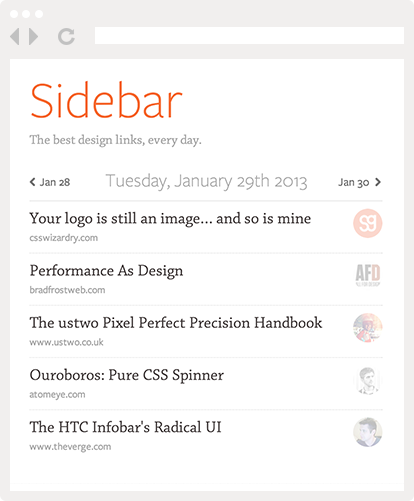
Pingback: After taking in a combined $39k, two designers break down their digital publishing success | t1u
Pingback: Issue #46 | Freelancing Weekly
Pingback: How Nathan Barry and I Sold $39k Worth of eBooks (II) | SachaGreif.com
Pingback: Uncompromising Design: Avoiding The Pitfalls Of Free
Pingback: iBooks Author Resources (You’ll Want to Bookmark These) « iBooks Author Templates | Blog
Pingback: Making Flat Pixels | SachaGreif.com
Pingback: 6 Steps to Writing and Selling Your E-book
Pingback: iBooks Author Resources (You’ll Want to Bookmark These) | iBooks Author Templates | Blog
Pingback: 6 Steps to Writing and Selling Your E-book - vcdblog